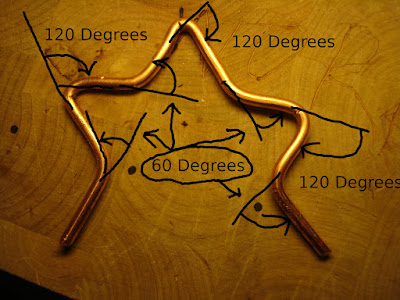So, lately there has been a lot of talk on the Internet about digital antennas. So, after reviewing a few videos I decided to experiment a little bit with what I happen to have laying around the house.
I have the results summary at the end if that is all you care about.
Let my start by introducing the testing environment I have. My apartment is 25 feet off the ground, and I get the best reception about 7 feet above my floor. Ground level at my location is approximately 14 feet above sea level. So, I conducted all of my tests at an elevation of 46 feet above sea level.
Most of the channels I receive are broadcast out of Seattle, WA. This means that the signals I am receiving are 10 Miles North West of my location.
So, now we can talk about the materials I used in this experiment.
I had 3 types of nails, and 1 Screw
- a 3" Galvanized Steel screw
- a 3 7/8" 6 penny rusty steel nail
- a 3 3/8" 6 penny rust-proof steel nail
- a 3 3/4" Aluminium nail
I also had 2 - 5 foot lengths of coax cable, a Jensen model TV911 amplified digital antenna, and 2 - 7" deep tin cans
- a 4 1/4" diameter can (Tin Can)
- a 6 1/8" diameter can (Hershey's Chocolate Can)
In each experiment I tried adjusting the height of the antenna, direction of the antenna (which doesn't seem to matter), material of nail/screw. In nearly every case, I found that 46 feet above sea level was best for my location, however I could see this being very specific to my location. You may have better luck with a different height where you are.
My entire experiment in this set is to find out what the best combination of a Coaxial Cable, each nail/screw, and the tin cans. I have broken the entire experiment into 5 individual experiments. In my results, I ignore the analog channels because all the analog channels I receive are available in digital, however, the average number of analog channels I can receive is 3, but the maximum is 5 (with a rusty nail connected to the copper part of a Coax cable.)
Experiment 1 - Jensen Model TV911 Digital Antenna
This Amplified digital antenna has the rabbit ears look to it, and also had an FM loop attached to it. I originally bought this antenna with my TV thinking that it would be best to get an amplified antenna. Boy was I wrong! I am lucky to get more than 3 channels with this antenna, and have concluded that it is the worst antenna used in this experiment.
Experiment 2 - 5 foot Coaxial Cable
After my sheet disappointment with the antenna that I bought, I decided to just try plugging in a Coax cable to the back of my TV set, and use a safty pin to hold the end of the cable up as far as I could reach. This resulted in more channels. I was able to receive 10 digital channels.
Experiment 3 - Tin Can
I received a tin can, that was used for some sort of food product. I poked holes in the side of that can at every inch marker from the botton, then on the bottom I poked a hole in the center and mid-point between the center and edge. I found that adjusting the placement of the screw did not affect the tin-can antenna's ability to receive channels, but a drastic improvement was found when I made sure that the copper and outer mesh of the coax did not touch. I also found that the reception was better if the copper was connected to a nail/screw, and the outer mesh was pressed firmly on the side of the can.
However, the best performance I was able to achieve with the Tin can was using the Anti-rust Steel screw, and I was able to 10 digital channels. This places the tin can at place number 3, even with a coax cable.
Experiment 4 - Hershey's Can
After repeating the steps I took with the Tin can, the Hershey's Can prouced similar results, but had the ability to receive 12 digital channels. This means that the Hershey's can is placed at the number 2 spot.
Experiment 5 - Coaxial Cable with a Nail
In case you didn't guess yet, we have a winner! A 6 penny rust proof steel nail on the end of a coax cable is the best Antenna I have tested so far! I was able to receive 21 digital channels using this method! (but for some reason I still don't get Fox...)
Results Summary
For those of you who skipped the rest to know what my resuts were, here is a recap:
#5 - A Jensen model TV911 amplified digital antenna (2 digital channels).
#3 - A coaxial cable pinned to the wall with a safety pin (10 digital channels).
#3 - A tin can antenna with a 6 penny rust resistant steel nail connected to the copper of a coax cable, and the outter mesh pressed against the outside of the can (10 digital channels).
#2 - A Hershey's can antenna with a 6 penny rust resistant steel nail connected to the copper of a coax cable, and the outter mesh pressed against the outside of the can (12 digital channels).
#1 - A six penny rust resistant steel nail connected to the copper core of a coax cable, and nothing connected to the outer mesh (21 digital channels).
My advice, just strip the end of a coax cable, and put a nail on it, then hold it up as high as you can. I also noticed that a longer coax cable gets better reception, so maybe a really long coax cable is all you need.
Next time for part two will either be a pringles can antenna or a fractal antenna.